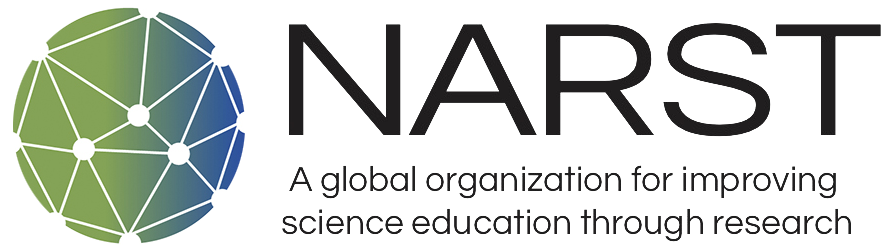Frequently Asked Questions
What presentation formats are available at NARST conferences?
Please refer to the Conference Presentation Formats page.
The link is taking me to a login page? Where is the submission form?
In order to submit a proposal, you must be logged into the proposal submission system. After logging in, you will find the submission form listed under User Tasks.
I’m not a NARST member and don’t have login credentials. Do I need to be a member to submit?
You do not have to be a NARST member to submit a proposal. However, we do encourage you to become a member as you will receive substantial savings on your registration for the 2022 NARST Annual International Conference. To join NARST as a member, click here.
If you are not a member and do not wish to join at this time, please create a new account in the proposal submission portal and login.
I’m having login/password reset issues. Who do I contact?
Please email info@narst.org for assistance. We will be happy to help you.
Once I hit submit, can I make edits to my abstract or change the proposal (i.e. from a poster to a proposal)?
Yes, you can edit your abstract until the submission date. If you want to change the type of abstract you are submitting, please email paulkemp@narst.org for instructions.
How many authors can I add to my proposal?
The submission form has room for 10 names, including yours. If you have additional names, please email info@narst.org and let us know. We can store the additional names and ensure that the full set of authors is included in the final program.
What is a "blinded" proposal?
All proposals submitted to NARST go through a blinded, peer-reviewed process. Blinded means there is no information within the proposal that could identify who the author/co-authors are or where they work. Authors are required to remove any identifiers in the proposal pertaining to the authors, including the institutions involved in or pertaining to the study and research grant or project identifiers. Authors must disguise any information that may lead to the identification of authors. For example, instead of the name of a University, use a general description like research university located in the southeast of the United States. In addition, for self-citations please use the third person, instead of “we” or “I”. Include in-text citations as “Author” (e.g. Author, 2019). In the reference list, use only the term "Author" or “Authors” followed by date of publication. These items should be alphabetized in the reference list using the term “Author” or “Authors.” Not by the name of the actual author’s name.
Please be aware that PDF files contain metadata that may identify you as the author! After creating your proposal PDF, open it and click on File/Properties. Check whether your name, institution or other identifying information are displayed. If so, delete that information and save the PDF file.